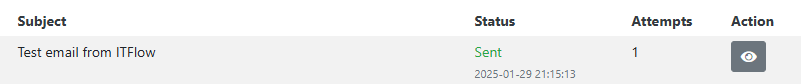Bigbug
Appreciate the assistance, Although Cron is enabled and working, the service only pointed to the folder where the Cron scripts are located, for some reason it did not action, I have manually added the rule to point to the mail queue cron job, and its now running…
thanks again, sometimes its just a little guidance that enables to one to look at alternatives…