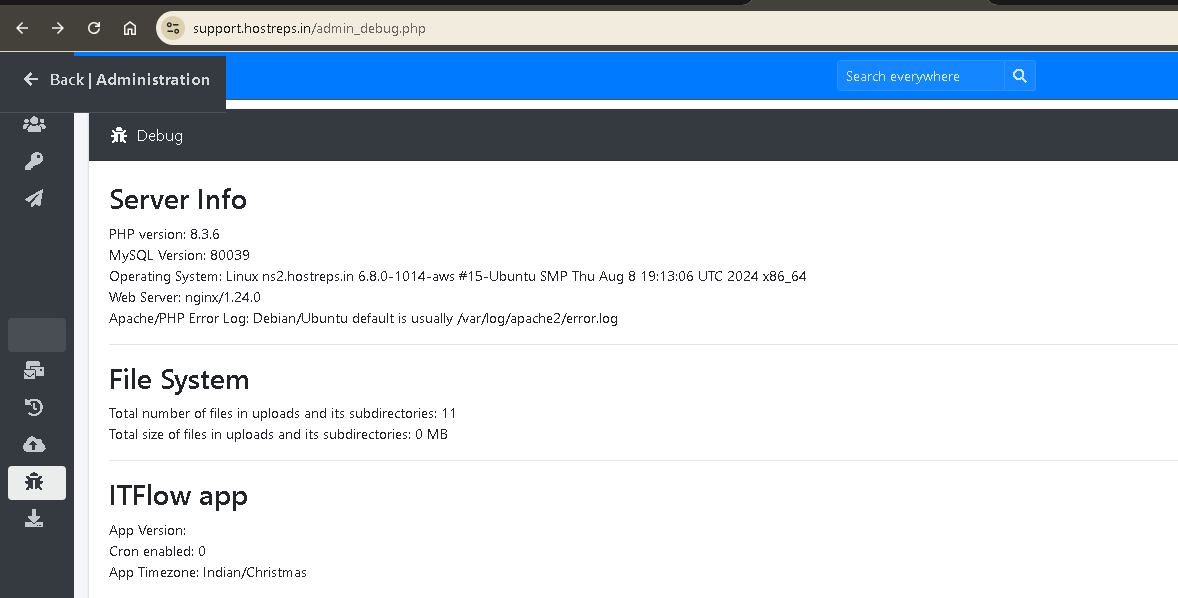wrongecho i installed with the mannual one, as i was running some other services on that vm.
By the way that error was fixed. I got another error while adding a client.
And the below is the error generated by the web server.
2024/08/26 04:44:06 [error] 45710#45710: *2034 FastCGI sent in stderr: "PHP message: PHP Fatal error: Uncaught mysqli_sql_exception: Incorrect date value: '' for column 'domain_expire' at row 1 in /support.hostreps.in/post/client.php:85
Stack trace:
#0 /support.hostreps.in/post/client.php(85): mysqli_query()
#1 /support.hostreps.in/post.php(31): require_once('...')
#2 {main}
thrown in /support.hostreps.in/post/client.php on line 85" while reading response header from upstream, client: 103.224.35.142, server: support.hostreps.in, request: "POST /post.php HTTP/1.1", upstream: "fastcgi://unix:/run/php/php8.3-fpm.sock:", host: "support.hostreps.in", referrer: "https://support.hostreps.in/clients.php"