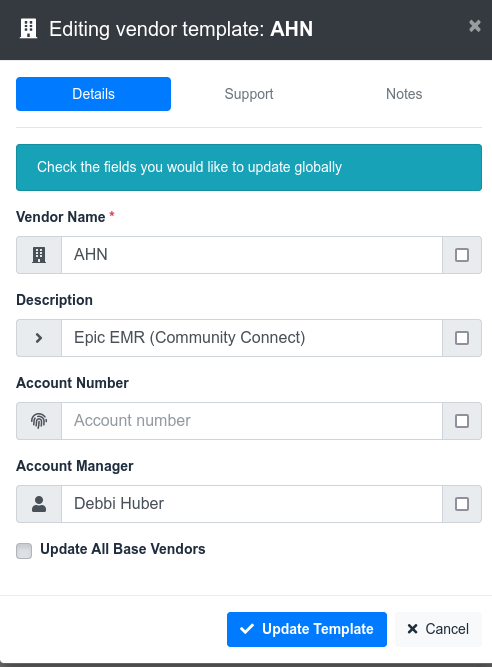@JosephWithCOR This is already implemented in Vendor Templates in Settings (There is no such things as global vendors) Just your company Vendors and Client Vendors and there is Vendor Templates.
The way it works is
Goto Settings > Vendor Templates
create a Vendor template lets say Microsoft fill in all the details
Then I can go to each client's vendor section click the the down arrow to the right of New Vendor
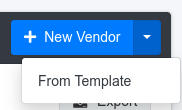
Click from Template Choose the template you just created then it will add it to the client vendors list you can now modify it as you see fit for that specific client
You can also mass edit client vendors if they are linked to a template by editing the template and changing the field and clicking the checkboxes next to field to update all client vendors that are linked.