I don't think this should be marked solved.
when I'm using it in my tablet it looks like this:
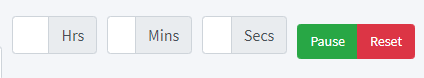
Where I'm unable to even see the time.
and on my phone it takes up a lot of screen real-estate:
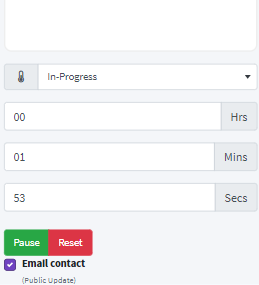
I think we should go with something that is compatible with most standard screen sizes, and won't take up so much screen real-estate
🙏